You want to setup Outlook Anywhere but ask yourself what is behind that fast and slow networks connection detection?
Exchange Server Technet:
Outlook defines a fast connection as a connection that is faster than 128 kilobits per second (Kbps). Outlook defines a slow connection as a connection that is slower than or equal to 128 Kbps.
Outlook Technet:
Outlook is configured to determine a user’s connection speed by checking the network adapter speed on the user’s computer, as supplied by the operating system. If the reported network adapter speed is 128 KB or lower, the connection is defined as a slow connection.
Additionally, I would like to provide you some RPC over HTTP troubleshooting links:
Exchange Remote Connectivity Analyzer
Exchange Server 2003 RPC over HTTP Deployment Scenarios
Testing RPC over HTTP through ISA Server 2006 – Test Tools and Strategies

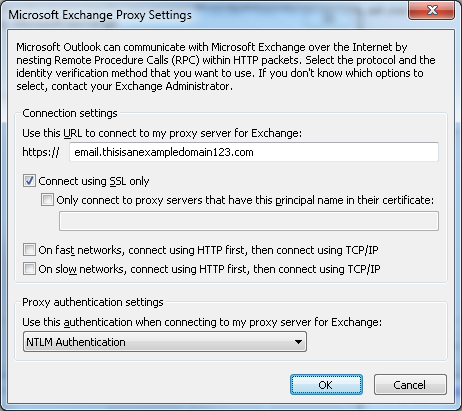
My spouse and I stumbled over here by a different web page
and thought I should check things out. I like what I see so
now i’m following you. Look forward to finding out about
your web page again.
awesome post!