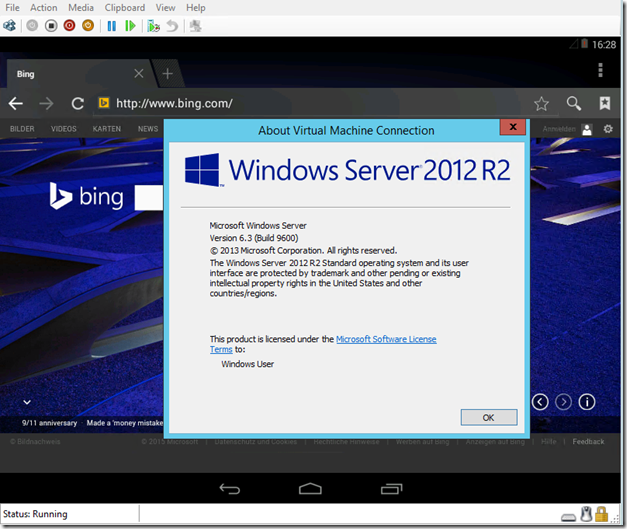1.) Get your Android ISO file (android-x86-4.4-r3.iso) here –> http://www.android-x86.org/download
2.) Follow this guideline but do not use the “Legacy Network Adapter” anymore but the new “Network Adapter” and “Create/Modify partitions” manually, because Android will see the VHD out of the box but the automatic partitioning do not work for me (it hangs while setting up GRUB) –> http://blog.aguskurniawan.net/post/Deploying-Android-43-on-Hyper-V.aspx
That’s it!
BTW: Awesome work of the Android-x86 Project!